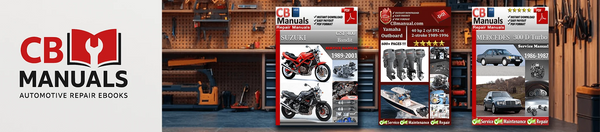How to Properly Change Oil in an Outboard Engine: A Step-by-Step Guide
Regular oil changes are vital for keeping your outboard engine running smoothly and extending its life. Whether you have a 2-stroke or 4-stroke motor, knowing the right procedure helps prevent damage and costly repairs.
Tools and Materials You’ll Need
- New engine oil (check your owner's manual for recommended type and quantity)
- Oil filter (if your engine has one)
- Oil drain pan or container
- Wrenches or socket set
- Oil pump or suction device (for engines without a drain plug)
- Clean rags or paper towels
- Gloves and safety glasses
- Funnel
- Oil disposal container or recycling bags
Important Safety Tips Before You Begin
- Make sure the engine is off and cooled down to avoid burns.
- Work in a well-ventilated area to avoid inhaling fumes.
- Wear gloves to protect your skin from used oil.
- Keep a fire extinguisher nearby as a precaution.
- Be prepared for spills and have absorbent materials handy.
Step-by-Step Oil Change Procedure
1. Prepare Your Work Area
Park your boat or trailer on level ground. Ensure you have easy access to the engine’s oil drain plug and fill cap.

2. Warm Up the Engine (Optional but Recommended)
Run the engine for 5 minutes to warm the oil. Warm oil drains faster and carries more impurities out with it.
3. Drain the Old Oil
Locate the oil drain plug on your outboard’s lower unit or crankcase.
- Place your drain pan underneath.
- Remove the drain plug carefully and let the oil drain completely.
- For engines without a drain plug, use an oil suction pump to remove oil via the dipstick tube.

4. Replace the Oil Filter (If Applicable)
If your engine has an oil filter, remove the old filter and install a new one following the manufacturer’s instructions.
5. Replace the Drain Plug and Tighten
Once the oil has fully drained, reinstall the drain plug securely. Use a torque wrench if specified.
6. Add New Oil
Open the oil fill cap and using a funnel, pour in the correct type and amount of new engine oil.

7. Check Oil Level
Insert and remove the dipstick to check oil level. Add more oil if needed until it reaches the recommended level.
8. Run the Engine and Check for Leaks
Start the engine and let it run for a few minutes. Check for any oil leaks around the drain plug or filter.
Special Notes for 2-Stroke vs 4-Stroke Engines
2-Stroke Engines: Many 2-stroke outboards use pre-mixed fuel and oil or an oil injection system, so oil changes are less frequent but still important for the lower gearcase oil (if applicable).
4-Stroke Engines: Like car engines, 4-strokes have separate oil reservoirs and filters that need regular changing, often more frequently than 2-strokes.
Proper Disposal of Used Oil
Used oil is hazardous waste and must be disposed of properly. Collect the oil in a sealed container and take it to a recycling center or authorized disposal facility.
Common Troubleshooting Tips
- If the engine runs rough after an oil change, double-check the oil level and quality.
- Watch for oil leaks or smoke — these could signal overfilling or a damaged seal.
- Always use manufacturer-recommended oil types to avoid engine damage.
Conclusion
Changing your outboard engine oil regularly and correctly is key to reliable performance and engine longevity. Following this step-by-step guide will help you avoid common mistakes and keep your boat running smoothly season after season.
If you have any questions or want help finding the right service manual for your engine, feel free to reach out!
🔧 Explore our Outboard Engine Collection of Service Manuals:
Explore Service Manuals💡 You may also be interested in our Outboard Engine Troubleshooter:
⚙️Outboard Engine Troubleshooter